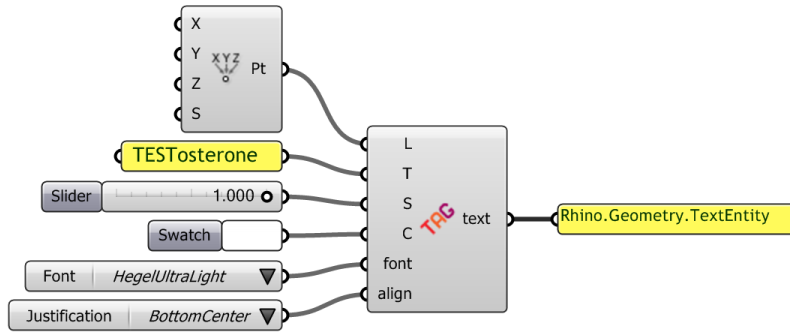algorithmic modeling for Rhino
Replies to This Discussion
-
@ Florian:
Now I have really too many strings positioned at different locations.
I wanted to click on preview in the context menu of each text component and to put all that text in a merge component so that the merge component has all this text, but it didn't work, because the output is ALWAYS the same "Rhino.Geometry.TextEntity" ...
How do I extract the text from this text component to work with it further? ... Thank you ...
-
-
Hi Florian,
I'm using GH 0.9.0076. But my "Text Tag 3D" component doesn't have a font input.(also there isn't a text output). I could not change my font now. What can I do?
-
-
Hi wentao,
i guess you're using the the standard "Text Tag 3D" component of GH. You have to download FabTools in order to get the "Text 3D Advanced" component (like in the image above).
Best FF
-
-
Hi Florian!
Thanks for the reply. Just realized it's part of FabTools as well.
Thank you very much for creating this component! really useful for visualizing datum:)
Best
Wentao -
© 2025 Created by Scott Davidson.
Powered by
![]()