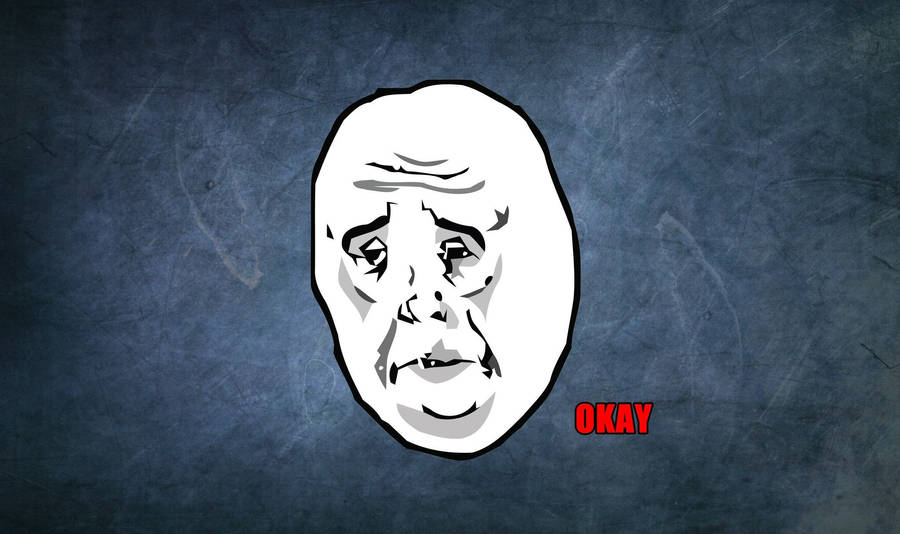algorithmic modeling for Rhino
Soooo yet again I am confused. I finally managed to get my script to shatter boundary edges and join them to a set of poly-lines to close them off(each individually). But now I want to repeat the same process with multiple sets of same process. So Projecting the curves on the surface only works when I graft either curves or surfaces(I think this is where the shit storm begins). Boundary edges from surface seam to work fine. Moving on to curve on curve intersection points is where I am too confused by the data tree and it only produces the right amount of points when first set of curves is grafted. After that I can't even move on.
So in the nutshell how do I get the first script to run for multiple sets of curves? That are produced by projection and boundary edge
Views: 1312
- Attachments:
Replies to This Discussion
-
See the attached - I've made some modifications and added some annotations to help you.
In general I think the missing "piece" from your understanding of Data Trees is the idea of "Shift Paths" - this is like flattening your data PARTIALLY - chopping an index off the end of the branch paths without obliterating the tree entirely. When working with one "set" of input data, a flatten works to get these lists to match up - but when working with multiple sets, we need to be careful to preserve the original branch indices that keep all four of your original regions separate. As a rule, whenever you're feeding two data trees into any component, they should have the same number of branches. (or one should have branches and the other should be a flat list, in other cases).
The rule of thumb I tend to teach is this:
In 90% of cases...
For lists, all your inputs should either have 1 item or N items. That is to say, if you're feeding 4 items into one input and 9 items into another, something is probably wrong.
For trees, all your inputs should have either 1 branch or M branches. That is to say, if you're feeding a tree w/ branches {0;0} to {0;3} into one input, and a tree w branches {0;0;0} to {0;3;8} into the other input, something is probably wrong.
Grasshopper essentially matches up branches first, then lists second. By "matching" I mean it processes them together. Simple example of the Line component - it will match the first branch of points in the A input to the first branch of points in the B input, creating lines between those points, then match the second branches, the third branches, etc. THEN, it applies the same logic to the level of the list (with a pair of matched branches {0;2}, match all the items in those branches to each other - first item in one branch to the first item in the other branch, etc.)
This is a tricky concept but it seems like you're already well on your way to understanding it from your definition - "PShift" is a critical tool in your path management arsenal. I hope this (overly long) response helps clear things up for you!
- Attachments:
-
-
So now I am facing a reverse problem, Ladybug daylighthouranalysis, I need to run it for multiple planes without them self obstructing each other. So I found that by grafting them you bypass that. But weirdly now I can't get the output sunlighthourResult to be in branches no matter what I do. I have been trying everything for hours now I am just confused.
- Attachments:
-
-
Right so I got by this with unflattening tree component, everything was flowing like water up until to the point I hit the quadtree component, all I want for Christmas is to know how to unshift a path :D that doesn't happen right? What do I do here how do I get a little 0 in front of every line? uhhh and yeah when you open a file just cancel the weather file opening because it will lag u the hell out.
- Attachments:
-
-
You need to stop flattening trees, that never scales well to more complex situations. That said, this was ridiculously difficult to solve. There's a relatively simple approach using Surface Split but it's super slow.
The main problem I had was to close the open cells along the boundaries using a segment of the boundary.
The issues were that sometimes the boundary seam would be inside the wanted segment (a), which means trimming/subcurve extraction doesn't work, and that it wasn't at all clear how to get the (a) segment rather than the (b) segment.
In the end I cheated and wrote a small C# script which, given the boundary curve and the open cell, finds segment a and joins it to the cell curve.
This should clearly be a lot easier than it actually is.
- Attachments:
-
-
Yes I figured out the surface split one myself, but problem is that it created curves where was none before ill check yours maybe its a bit more complex and yes its super slow, especially when its not only 4 faces that I am going to work on in the end its going to be more like 30+ and I am adjusting the grid size so every calculation would take 4h+.
I can not open both of your files, crashes rhino stating the out of memory message.
-
-
Wow... can you open the files if you lock the solver first?
-
-
Nope still straight up crashes it
-
-
Welp, that is really weird. Unfortunately I'm about to go on holiday for two weeks so I doubt I'll be able to figure anything out until afterwards. Unless this becomes a more common problem perhaps we should just ignore it and hope that the same bug doesn't end up in GH2...
-
-
I don't mind it I have the solution, lets hope its just my computer that has not been restarted for months. Have a nice holiday!!!
-
© 2025 Created by Scott Davidson.
Powered by
![]()