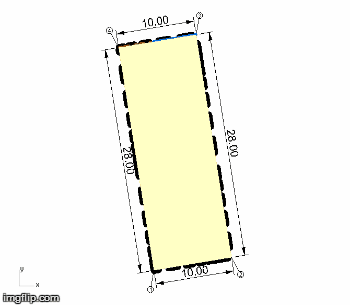algorithmic modeling for Rhino
Hello,
I want to animate slider to generate motion capture. Slider list is continuous.
But i want to name each frame with desired naming system(numbering)
For eg,
1st Frame - View 05
2nd Frame - View 08
3rd Frame - View 09
4th Frame - View 11
and goes on...
Note:I have in each frame custom color preview / line thicknes for each lines
Is there is any ways to get this result.
Thanks in advance
Views: 3144
Replies to This Discussion
-
Look into Squid and Anemone plugins.
-
-
Thanks Mateusz.
I am trying to do similar to attached grasshopper. Simplified for discussion.
(I have taken couple of script from others )
I need export each frame with graphics as view capture. But when I use timer, value doesn't stay until next information passes.
can I get help please.
Thanks in advance.
- Attachments:
-
-
Eii Ezhil,
try this and tell me if it work as you need.
- Attachments:
-
-
Thanks Daniel for sharing your script.
When I copy across your timer and VB script, it stops running. From -1 it runs to 0 and stops after that.
Sorry if questions was silly.
-
-
Hello,
Further from my last post. In this instance, VB script counter is running for some reason.
But I have issue with view capture.
When I run the script it doesn't capture entire results. It works if its a still image or screen it appears well.
I will be having dimension components, Line weight, Text Tags, Colour, hatches for representation in each Frame.
Not sure which part i am making mistake.
- Attachments:
-
- Attachments:
-
-
Thanks Daniel for helping out.
Thanks for sorting. photoshop layer concept in visibility is clear.
In your script, screen capture is exporting to screen resolution. Even though you specified 3000 resolution. Is there is any options of tweaking screen resolution to our preferred size?
-
-
Here you have.
- Attachments:
-
-
Awesome Daniel. it works perfect. Thanks again
-
-
Hello Daniel,
Its a same issue in display.
Content Preview is displaying well in Rhino window. But when I run the Viewcapture Timer, Some content is missing to export.
Is any limitation in number of visible content or any sort?
When I keep developing more and more different types preview component, some keeps missing in view capture. I dont get the logic.
-
-
That sounds like the same problem, the order of execution of the components.
I'll try to explain it better.
The component "A" is connected with component "B", B with C, and C is branched in D, E and F (the output of the component C is connected to the inputs of these components). Who is executed before the D, E or F? I think grasshopper understood that the first position it on the canvas, the D, will be the first, then I put the E, then it will run later, and finally the F. What happens if the component "D" is who makes the view capture? D is executed, save the image, and then is executed the component E and then the componente F. The image has been saved before run E and F, then the display of E and F is not collected. Do you understand the problem?
To fix this, you can adjust the order from Edit> arrange. Perhaps another alternative would be to use data dam component to make wait to the viewcapture. Or perhaps since code can be done somehow, but I have no idea. -
-
Thanks Daniel for your explanation and support. Let me work around.
-
© 2025 Created by Scott Davidson.
Powered by
![]()