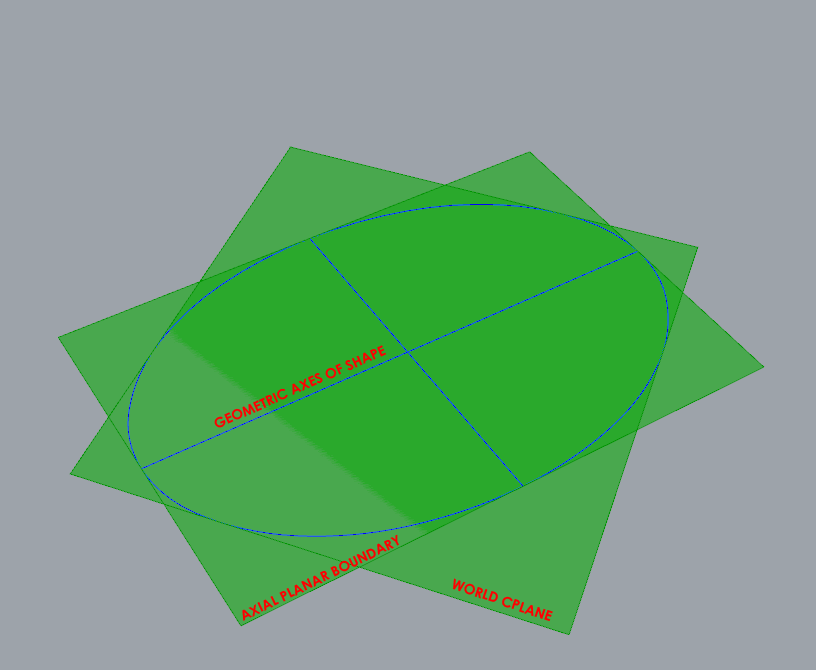algorithmic modeling for Rhino
I've been trying all morning to figure this out and I'm hoping somebody has an easy solution for me. I'm trying to create an elliptical planar surface from a closed polyline that has been projected onto a sloped and rotated plane. The PlanarSrf command works just fine, except that it always creates the surface with the UV axis for the surface oriented to the World CPlane, no matter what, even if I have another CPlane active. The Grasshopper PlanarSrf component does not have an option to set the construction plane for the surface at all.
Unfortunately, that causes big problems when I want to use Lunchbox to panel the surface, because the axis of the elliptical shape is not congruent with either the World plane or the plane the ellipse has been projected onto. If I want to put a diagrid on the ellipse, it does not orient correctly to the axis of the shape, but to the axis of the surface, which is projected from the World plane. It's extremely frustrating, and I can't figure out how to change it.
Any ideas?
Views: 2371
Replies to This Discussion
- Attachments:
-
-
I'd played around with something similar. I don't suppose there's a way to do that without using a split surface? Lunchbox chokes on surface splits and can't panel trimmed surfaces within the trim boundary. I'd kind of prefer not to have to build a space frame under the ellipse by hand.
Also, sorry about the GIF. Stupid site wouldn't let me upload more than three files with my post, so I had to combine the four images.
-
-
Oh so that's a different issue. There are many ways to create surfaces in rhino. Perhaps you should start with that... Doing stuff in rhino first is a good way to learn grasshopper.
What result are you expecting?
- Attachments:
-
© 2024 Created by Scott Davidson.
Powered by
![]()