algorithmic modeling for Rhino
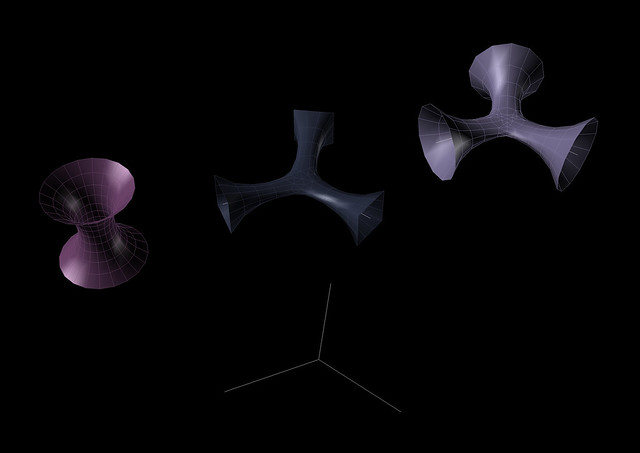
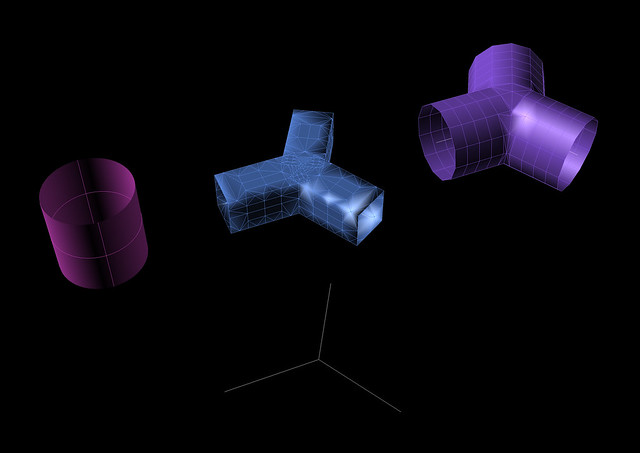
My first release of a Grasshopper component.
A mesh relaxation component based on a force density algorithm. The component used a mesh, rather than a brep, determines it's naked (lose) edges and relaxes the mesh nodes.
All of this woudnt be possible without the inspiration and some components from:
- Jon Mirtschin : http://geometrygym.blogspot.com / http://ssi.wikidot.com/
- Ursula Frick & Thomas Grabner: http://utos.blogspot.com
- Giulio Piacentino : http://www.giuliopiacentino.comand it's Weaverbird component:
http://www.giuliopiacentino.com/weaverbird/#more-1218.
Some of the examples and scripts i have included in the package use Giulio Piacentino's Weaverbird and uto's mesh tools. please be sure to have them installed for the script to properly work.
Before downloading the package please be advised that is protected by a licence. By downloading you agree to this licence, so please click the link and agree to it:
Creative Commons: Attribution-NonCommercial-ShareAlike 3.0 Romania | http://creativecommons.org/licenses/by-nc-sa/3.0/ro/deed.en_GB
And the package can be downloaded here.
Have fun, and please contact me for any comments and suggestions.
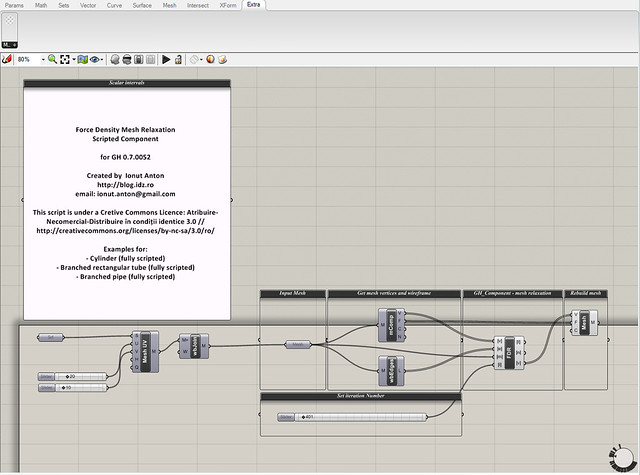
Views: 9861
Comment
-
Comment by Wendong Wang on August 31, 2012 at 12:57pm
-
hi, Ionut, I am very interested in the function you developed. But the file in your package does not seem to work in GH0.9. Could you please check? Thanks a lot!
-
Comment by pyrit on May 3, 2012 at 1:07am
-
that fixed it - ty :-)
-
Comment by Ionut Anton on May 2, 2012 at 10:29am
-
Seems that i didnt update the link to the new file here in the post.
now it's fixed, try and download again the package. should be the new file with icons.
best of luck.
-
Comment by pyrit on May 2, 2012 at 2:24am
-
http://i46.tinypic.com/2rr6idy.jpg
why do my components items dont show the proper icons ? (gh 0.8.0066)
thanks for this component !
-
Comment by Nilton on April 27, 2012 at 6:19am
-
I'm going to test it in these day i was full at work, i had a little time now.
Thank for the advice!
i will post my results and models!
Bye!
-
Comment by Ionut Anton on April 19, 2012 at 1:25pm
-
retested all examples and they do work for me. GH 0.8.0052
-
Comment by Ionut Anton on April 19, 2012 at 1:23pm
-
Also check out the new release of the component on Food4Rhino:
http://www.food4rhino.com/project/fdr
i'll be posting the updates over there.
v1.02 changelog:
- added a component for building a quad mesh out of lines. I use it to subdivide in equaly spaced quads any brep and then relax the mesh.
- added icons for all the components
- please make sure to delete the old .gha from you library folder
-
Comment by Ionut Anton on April 19, 2012 at 1:21pm
-
Yes it does work without wb, but you'd have to extract the mesh verticies and mesh lines. i think [uto] has a similar mesh tools or you can use the mesh explode component.
I think your problem is somewhere with the mesh welding. unfortunately (or thankfully) this component works with a mesh. so the problem is getting a right mesh to relax.
You can do this in several ways:
1. mesh a brep. but you cant realy controll the meshing and the result is a mix of quad and tri meshes. but if the relaxed mesh is your final object then it will do.
2. you can subdivide a rough mesh and the relax it so you can have some controll over the meshing.
3. (and this is in a updated version of the plugin on food4rhino) you can subdivide a brep into smaller quad surfaces and make a mesh out of this. this way you'll have a much greater controll over the mesh you relax and you could build something over each of the quads.
this last method is also good if you want to fabricate that object using a textile fabric. quad meshes are a good aproximation of textile fabrics.
-
Comment by Nilton on March 15, 2012 at 8:55pm
-
HI Ionut i have some questions... i am trying to make the definition for this example: https://vimeo.com/35122553 see at 1:40, he applies the mesh relaxation,
There are the questions:
1. That slider wich appears in the video is related to "set iterations number" in your example?
2. only works the first example in your GHX def... the other get crashed when compiling into mesh component take a look on the screenshot, maybe its problem with GH version? i'm usin 8.051
3. The sliders that controls the "# of iterations" it has range 0 to 99999 but on my computer it only works from 0 to 15 ... that's correct???
thank you in advance!
-
Comment by Csaba Repasi on January 14, 2012 at 11:25am
-
can you get it work without wb?
© 2025 Created by Scott Davidson.
Powered by
![]()
You need to be a member of Grasshopper to add comments!