algorithmic modeling for Rhino
Information
Xylinus Overview
Xylinus allows for novel control of 3D printers, generating G code directly from native Rhino and Grasshopper geometries including solids, surfaces, and curves. It has tools for printers based on FDM filament extrusion, pneumatically-controlled syringes, ink-jet, and DLP Stereolithography.The Xylinus Workflow
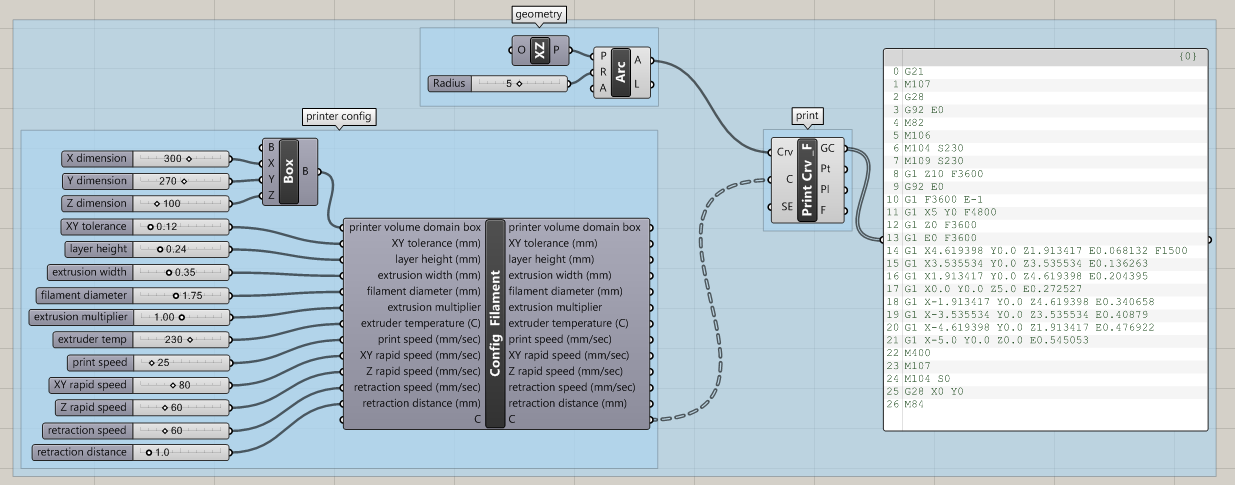 Printer control is defined by a combination of elements--input geometry, printer configurations, and a print component. Some print components use curves as an input to directly define the printers path of travel. Others use more volumetric geometry for and perform slicing operations similar to more conventional 3D printing software.
Printer control is defined by a combination of elements--input geometry, printer configurations, and a print component. Some print components use curves as an input to directly define the printers path of travel. Others use more volumetric geometry for and perform slicing operations similar to more conventional 3D printing software.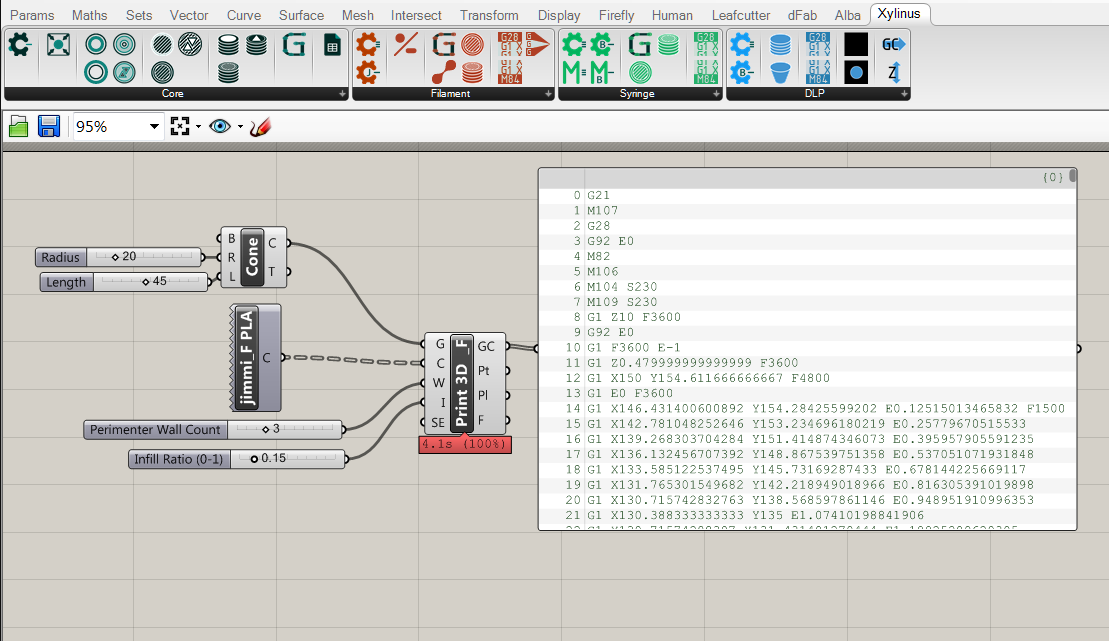
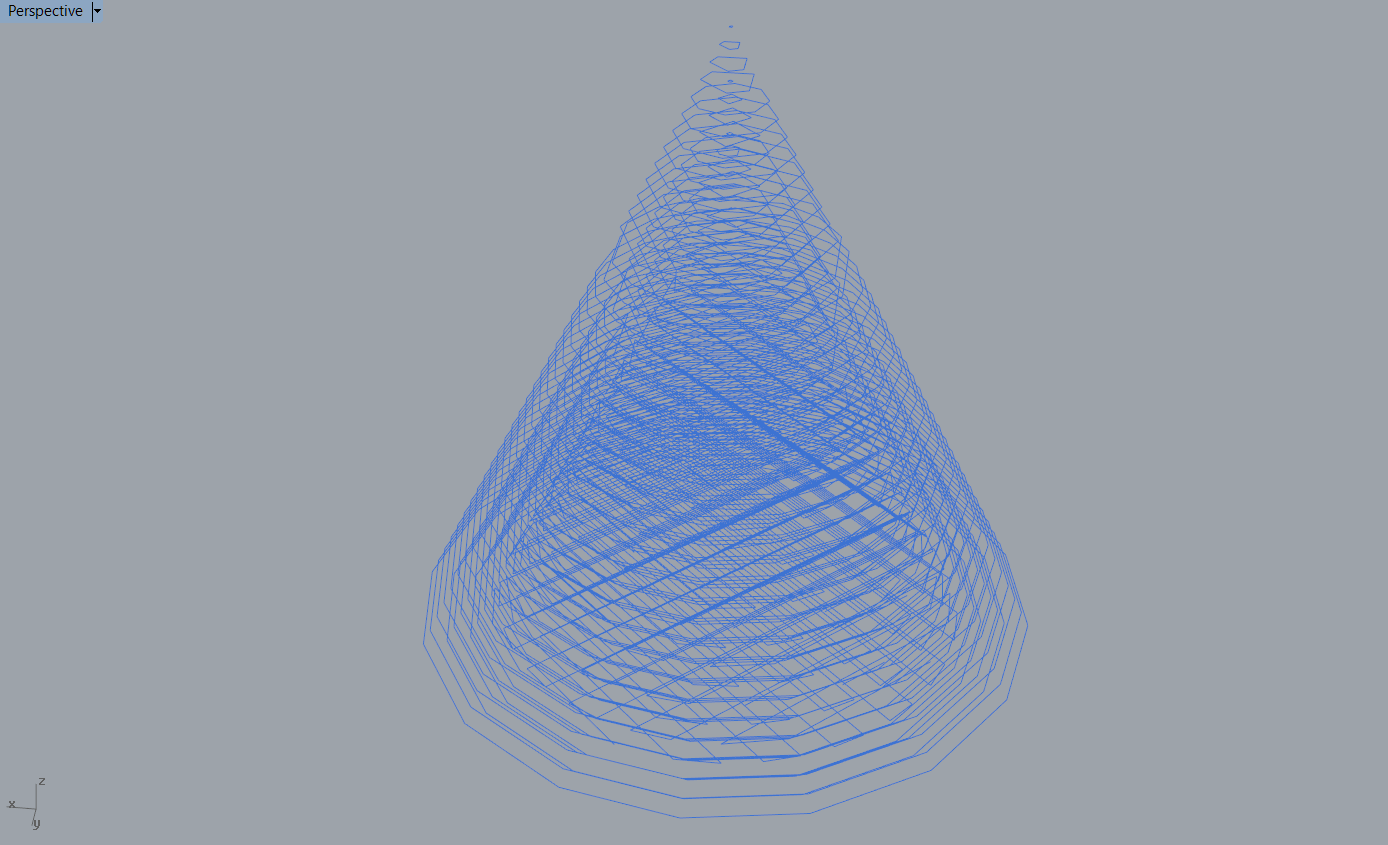 The configuration components collect and pass on the relevant information about the printer. There is a different config tool for each type of printing (filament, DLP, syringe). The config tool outputs these items individually and as a bundle. Most inputs in Xylinus can accept the specific config setting or the bundle. Ones you have established the settings for your printer, it can be saved as its own user object for future use.
The configuration components collect and pass on the relevant information about the printer. There is a different config tool for each type of printing (filament, DLP, syringe). The config tool outputs these items individually and as a bundle. Most inputs in Xylinus can accept the specific config setting or the bundle. Ones you have established the settings for your printer, it can be saved as its own user object for future use. 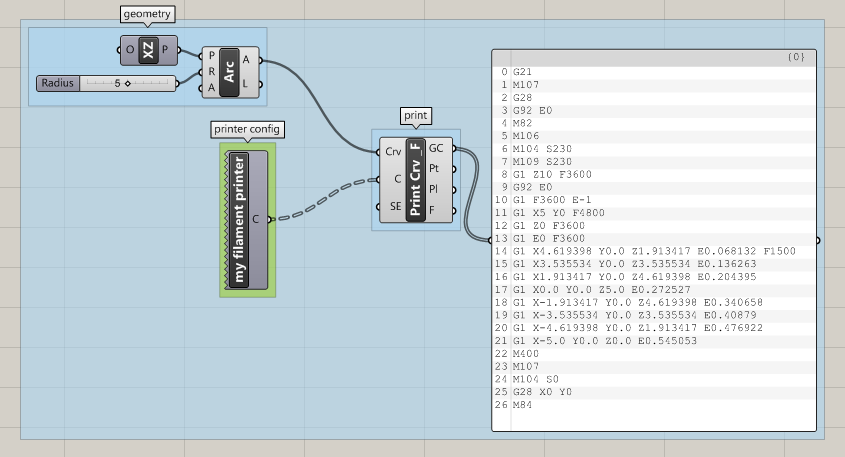 If you would like to make modifications to some of the settings, this can be done with the config tool; simple input the bundled data and then input data for the specific setting you want to change. All blank setting will use the input bundled data.
If you would like to make modifications to some of the settings, this can be done with the config tool; simple input the bundled data and then input data for the specific setting you want to change. All blank setting will use the input bundled data.
Open for Expansion

About the Name "Xylinus"
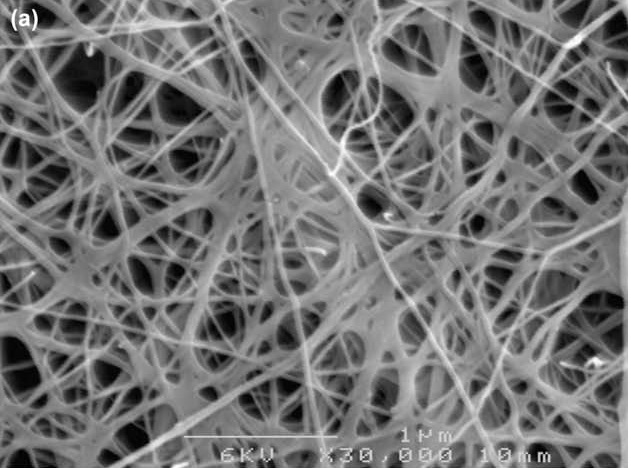
Download

Xylinus is available to download for free. Contributions to the project are welcome, however. This can take the form of monetary donations, helping with debugging, and extending these tools. Everything is written as an unlocked "User Object" so the entire plug-in is open for you to
Website: http://www.ryanhoover.org/rd/xylinus.php
Members: 28
Latest Activity: Sep 20, 2023
Discussion Forum
Offset using Xylinus 1 Reply
Hello everyone,I am discovering, Rhino, Grasshoper and Xylinus.When I slice, I receive a G-code but the first layer starts at the second layer...For example, I give a 0.2mm layer height but the gcode…Continue
Tags: Slicingiscaring
Started by Sam Fisher. Last reply by Sam Fisher Aug 22, 2019.
Exporting G-Code 1 Reply
Hi all,Just downloaded Xylinus and just trying to export some curves directly to a 3D-printable G-code, so I'm using the Crv to GC cluster, and it looks like the data is there but I'm not sure what…Continue
Tags: g-code, xylinus, printing, 3d
Started by Davis Richardson. Last reply by Ryan Hoover Mar 16, 2018.
Comment Wall
Comment
© 2025 Created by Scott Davidson.
Powered by
![]()
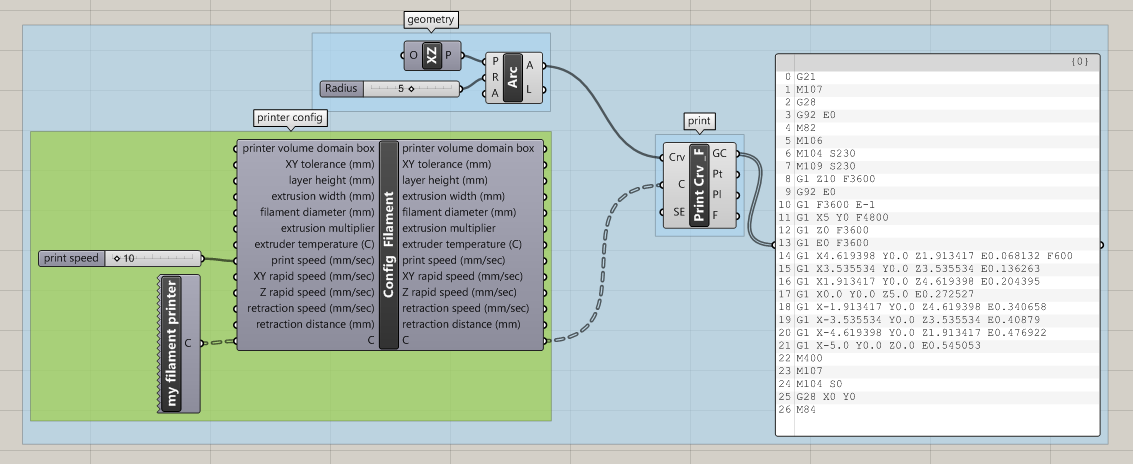
You need to be a member of Xylinus to add comments!