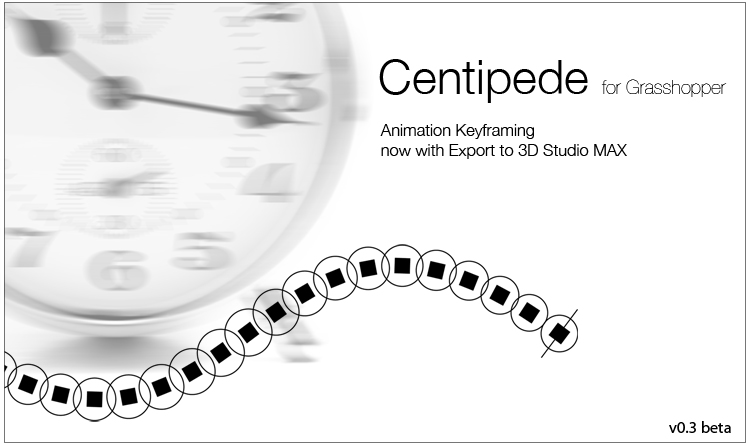algorithmic modeling for Rhino
Information
Allows the user to keyframe the animation of multiple objects in Grasshopper along a single slider. New version 0.7b allows you to export animation to 3D Studio for rendering.
NEW Export to 3D Studio MAX COMPONENT!!!!
Website: http://www.ceedstudio.com/ceed3/?p=482
Location: New York, GSAPP
Members: 150
Latest Activity: Mar 12, 2024
Allows the user to keyframe the animation of multiple objects in Grasshopper along a single slider.
UPDATE FIXES: values with decimals now work…….ooops, thanks to Anis for pointing that out.
Thanks to Giulio Piacentino for all the help!
NEW: Export animation to max for rendering, available in o.4b. with new ‘Export’ Component.
NEW EXPORT TO MAX COMPONENTs!!!!
I hope this helps someone out with their project, enjoy ![]()
Make sure you install both components before running the .ghx file.
Once installed, the component can be found under the new 'ANIMATION' tab in your toolbar.
Discussion Forum
Download Issue
Hi, I'm trying to download Centipede but the link doesn't work :((( Is there a new link or another way I can get this script?I would really appreciate your help *-*Continue
Started by Giulia Nespoli Mar 24, 2022.
Script Issue 4 Replies
Thanks for this awesome script! However, I have a problem. I managed to import OBJ geometries, than, i created the animation in MAX through the script attached. When the slider goes forward the…Continue
Started by Gabriele_333. Last reply by MAURO Jul 16, 2021.
Centipede 0.7b export to 3D Max 2 Replies
Keyframe and Animate Multiple Objects NEW: Export animation to max for rendering, available in 0.7b. with new ‘Export’ Component. NEW EXPORT TO MAX COMPONENTs!!!!Now includes manual with example GHX…Continue
Tags: max, studio, 3d, Animation, centipede
Started by Carson Smuts. Last reply by MAURO Jul 16, 2021.
Download link error
Hi, I can not download the file.Something wrong with the link.Is there a new download LINK?Thank youContinue
Started by Ivo Ambrosi May 12, 2021.
Latest updates
![]() Loading feed
Loading feed
© 2025 Created by Scott Davidson.
Powered by
![]()