algorithmic modeling for Rhino
hi,
is there any way to bring the 'unroll surface' command from rhino in grasshopper:
select polysurface -> select curves on polysurface
as shown, i want to unroll some stripes ( red polysurfaces) but i also need the edges between the surfaces of one polysurface
there are some examples here in the forum but nothing really does this job....
any ideas?
thanks
Matthias
Views: 8314
- Attachments:
Replies to This Discussion
-
This is possible in Rhino 5. Here's a python sample. You'll need the latest V5 WIP and the ghpython component (http://www.food4rhino.com/project/ghpython)
- Attachments:
-
-
Great script, works fine. Thanks for sharing.
Is it possible to maintain and bake the origin object names with an suffix like "unrolled" or similar (like the Rhino unroll command does)?
-
-
Hi I'm trying to use your unroll sample with Rhino 5 and Grasshopper 0.9.0014. I get an error msg on the Python component that says "Warning: No script to execute."
Thanks,
Eric
-
-
HACKED!
Seems the new ghpython component treats the XML chunks differently - just needed to open the ghx with a text editor and find the python code, then paste it into a new python component in grasshopper. Voila!
- Attachments:
-
-
Fabtool plugin
-
-
Hallo Matthias,
This is the component from fabtools, that Manuel mentioned:
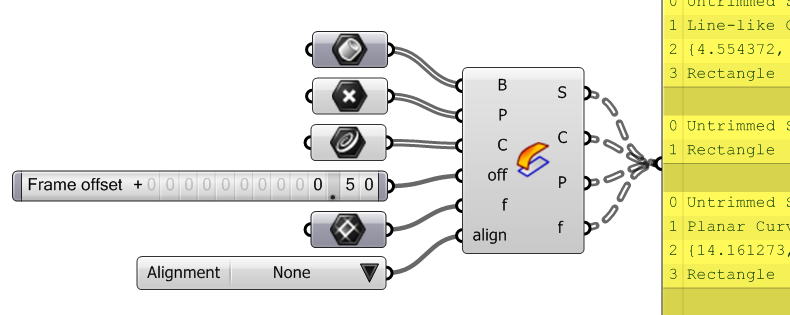 It's basically the same method as Steve posted with the python example. The only difference is, that it's written in c# and a lot of features are added.
It's basically the same method as Steve posted with the python example. The only difference is, that it's written in c# and a lot of features are added.@Hrvoje: You can use the other FabTools components then to add a suffix to the unrolled objects and bake them with that name.
Since FabTools is rather a collection of UserObjects than a plugin you can also just download the Unroll component, Drag it to your GH window and use it without any restart of Rhino/Grasshopper.
Complete Fabtools: http://fabtools.blickfeld7.com/
Unroll Component: http://fabtools.blickfeld7.com/howto/Download/Unroll.ghuser.zip
Cheers
FF
-
© 2025 Created by Scott Davidson.
Powered by
![]()