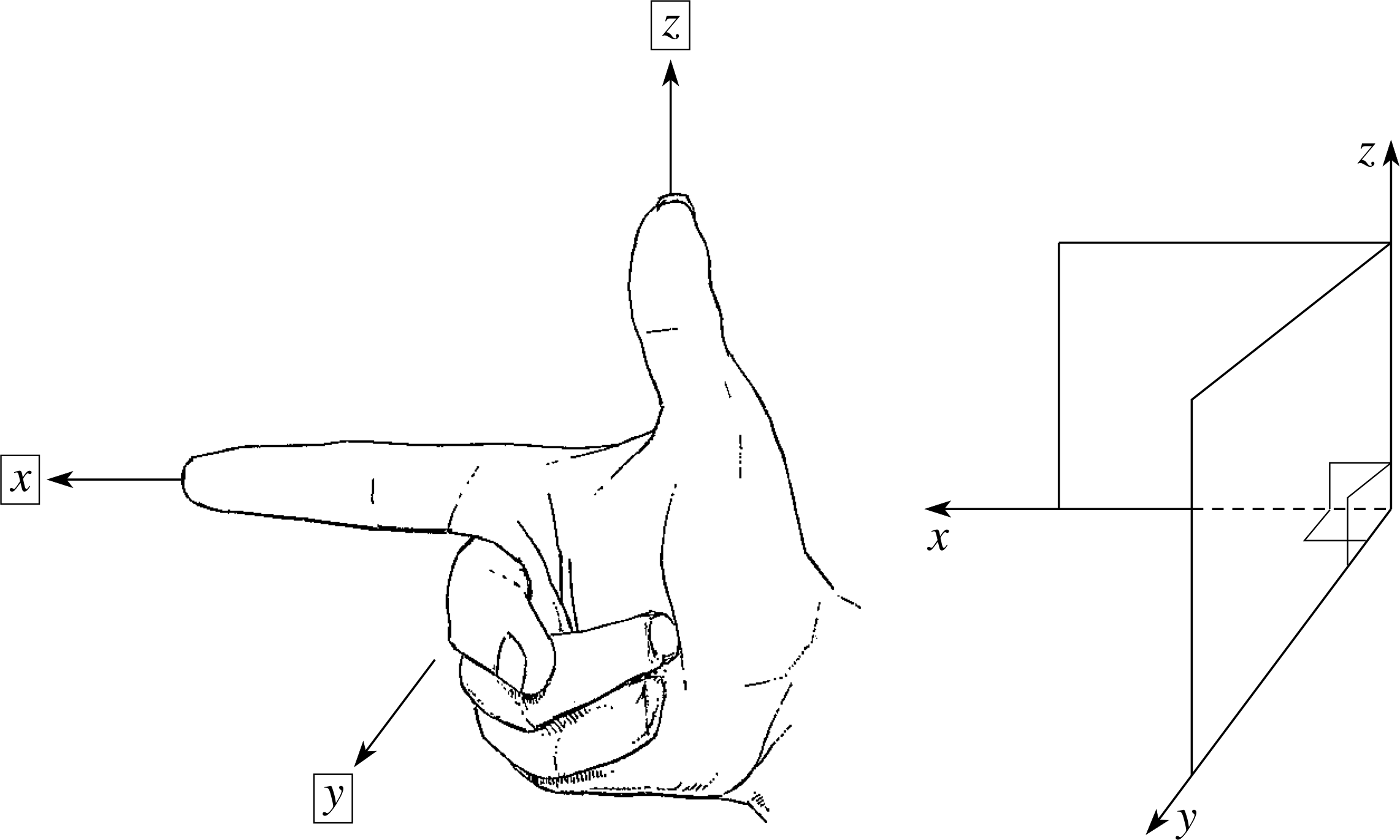algorithmic modeling for Rhino
Views: 6479
- Attachments:
Replies to This Discussion
-
I see, the problem is that when I use the orient component things get upside down randomly because of that.
-
-
Well it's not random, it's because of your x and y axis directions. You mentioned that you set them specifically, so how do you determine them?
-
-
I'll try to be brief.. The orient points of the planes have been already set according to a previous procedure. Using these orient points I construct x,y vectors based on the direction of my structure. So the result is a data tree of planes with different Z axis. When I say random, I mean that I am focused how to collect form the data tree these planes that need to be reversed in order to have my orient component work properly.
- Attachments:
-
-
So it sounds like what you want to do is actually create a plane based on Origin point, X-Axis direction and Z-Axis direction, and let the Y-Axis be whatever it needs to be.
There's no direct component for this, but you can re-order your axes once you've made a single plane. The x-axis stays the same. The origin stays the same. The y-axis is set to be the flipped z-axis:
Hyungsoo's solution is very flexible as well and you may need that if you do not have as much freedom setting up the initial planes as assumed in this file.
- Attachments:
-
-
sorry for the belated reply..I've just tested both ways and they worked. Hyungsoo's solution fits better in my case because of the true false option. I still have problem with the oriented geometry because y axis is reversed so the geometry is like mirror. I think I'll find a way to fix that. I'm looking forward to that new component!!
-
- Attachments:
-
-
Thanx Hyungsoo!
this true false option was realy helpful in my case..but i still have a problem with the oriented geometry because of the reversed y axis, as you can see in the reply photo above -
-
Incidentally I added a [Plane Flip] component to the latest Grasshopper WIP, it allows you to reverse the direction of X, Y and/or swap both axes. So it takes one plane and three booleans, and outputs a single plane. You'd still have to decide which planes need flippin', but at least that step will be easier in the future.
-
© 2025 Created by Scott Davidson.
Powered by
![]()