algorithmic modeling for Rhino
Is it possible to have an option to toggle "Hide All Wire Display" ?
Sometimes while arranging, naming or having an aerial view of the mess ;) it helps sometimes if the wires are invisible.
Views: 16760
Replies to This Discussion
-
Probably later than you think, even if you think it might be later than you think.
GH2 is a ground up rewrite (pure C# this time, using new .NET 4.0 features, better inheritance and interface design, immutable structs and classes whenever possible, thread-safety when meaningful, disassociation of UI frameworks with kernel code etc. etc.)
--
David Rutten
david@mcneel.com
-
-
Hi there David,
Would it be possible to at least hide the wires from the output of the components, not only from the input?
Let us know :)
Thanks,
Miriam
-
-
I think it would be good for everyone who's struggled with "spaghetti-like" wires to this cool and useful link by TakahashiLim A + D.
This is a really easy-to-use tool, you just select target *components* and you choose the wire type.
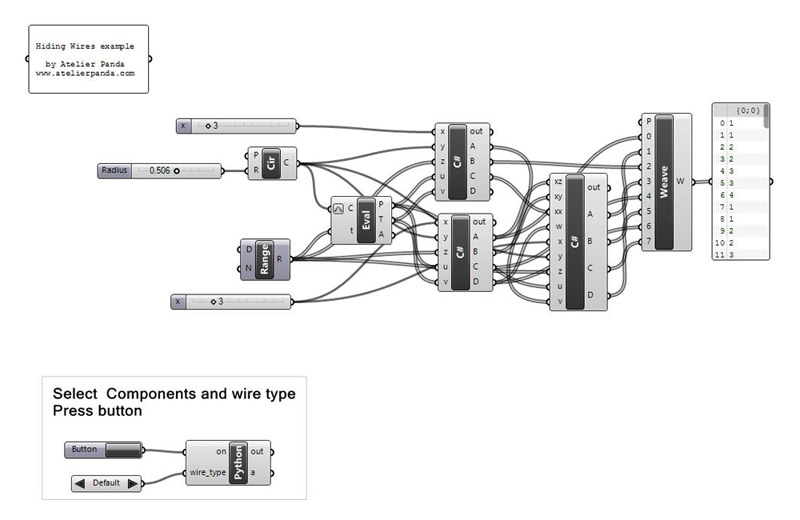
Happy wiring!
Best,
Yijiang
-
-
I think there are still some tricky thing in the hiding wire code I posted above...
If we take a closer look at their code, we found:
which means the code does not work for these parameter type components:
I think the problem here is that we have to access the attributes WireDisplay for
GH_PersistentParam type data in different way.
If we try to get all the attributes name using dir() function
in python, we can see the attribute WireDisplay here:
So with a little modification on the code, we have a perfect group-wire hiding component here that can deal
with all types of data:I enclose my gh example file here.
Happy wire cleaning!
Best,
Yijiang - Attachments:
-
-
Hey Yijiang Huang, Thanks you for this code! It's really helpful for a canvas I'm using to design custom footwear.... Lots and lots of wiring.
I was wondering if you might be able to solve a problem I ran into.
When I select the components in the canvas I have a bunch of Scribbles and Groups that I select at the same time. The WireCleaner doesn't work when a group or scribble is selected because they don't have the attribute WireDisplay.
Would there be a way to deselect GHScribbles & GHGroups or another way to fix this problem?
Any help would be much appreciated :)
-
-
Many thanks for this script!!!
-
-
Hi
First I wanted to say that hiding the wires in any definition is a feature that I would like to use for Educational purposes in order to present a simplified/cleaned version of a definitions before going into a more detailed explanations concerning the logic, the components and the relations between them.I don't know if I missed something in this thread because I'm not able to figure out how to hide the wires with the posted example ?
Would it possible to know if this action is possible and if yes what is the procedure exactly ?Thank you in advance for any response.
Regards,
R.Santos
-
- ‹ Previous
- 1
- 2
- Next ›
© 2025 Created by Scott Davidson.
Powered by
![]()